File:Helms starmap.png: Difference between revisions
Jump to navigation
Jump to search
(Starmap on the Helms console. BLUE: Allied space. AMBER: Neutral space. RED: Enemy space. WHITE: Unaligned.) |
No edit summary |
||
| Line 1: | Line 1: | ||
Starmap on the Helms console. | Starmap on the Helms console. Stars are colour-coded: | ||
* Blue is allied space. | |||
* Amber is neutral space. | |||
* Red is enemy space. | |||
* White (not shown) is unaligned territory. | |||
The large green ring in the centre is the 20-lightyear border; any star within this border can be jumped to in one jump. The small ring around the stars is also colour-coded: | |||
* Green: Within jumping distance | |||
* Red: Not within jumping distance | |||
* Blue: You are here. | |||
The dot on the stars' centre indicate which stars you've jumped to. | |||
Revision as of 18:30, 26 October 2016
Starmap on the Helms console. Stars are colour-coded:
- Blue is allied space.
- Amber is neutral space.
- Red is enemy space.
- White (not shown) is unaligned territory.
The large green ring in the centre is the 20-lightyear border; any star within this border can be jumped to in one jump. The small ring around the stars is also colour-coded:
- Green: Within jumping distance
- Red: Not within jumping distance
- Blue: You are here.
The dot on the stars' centre indicate which stars you've jumped to.
File history
Click on a date/time to view the file as it appeared at that time.
| Date/Time | Thumbnail | Dimensions | User | Comment | |
|---|---|---|---|---|---|
| current | 18:26, 26 October 2016 | 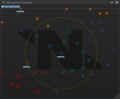 | 800 × 660 (64 KB) | EvilJackCarver (talk | contribs) | Starmap on the Helms console. BLUE: Allied space. AMBER: Neutral space. RED: Enemy space. WHITE: Unaligned. |
You cannot overwrite this file.
File usage
The following page uses this file: