Guide to Bridge Officer: Difference between revisions
m (→Navigation Console: move IC/OOC consequence note to the note about warning crew before jumping) |
m (→Navigation Console: +note on yellowpages) |
||
| Line 32: | Line 32: | ||
The Captain’s orders determine where you should be going, as well as the mission assignment. Your ship has a max range for jumps, so you need to plan the best route to travel to faraway locations. | The Captain’s orders determine where you should be going, as well as the mission assignment. Your ship has a max range for jumps, so you need to plan the best route to travel to faraway locations. | ||
Additionally, if you can grab a copy of a local station's yellow-pages, it will help making finding nearby stations easier: Yellow-pages tell you where other nearby stations are. | |||
===Tactical Console=== | ===Tactical Console=== | ||
Revision as of 00:51, 7 December 2016
Naturally the captain cannot press every single button on the bridge himself, so Centcom has employed multiple HIGHLY TRAINED OFFICERS to press the buttons for him. When you join you will be automatically assigned a station to man. However, this is not a formal assignment so you and the other officers may switch places at will. This may sound dull, but worry not, many fun things await you!
The Chain of Command
As a bridge officer you are not part of command staff like the Captain or HOP. You are on the same level as a standard department crewman, but you work on the bridge. Thus you must obey orders from all heads of staff, and your fancy uniform does not give you permission to order other people around.
In times of crisis the order of succession is Captain->HOP->Chief Engineer->Bridge Officer. The HoS cannot command both the ship and its security at the same time, and the CMO’s location is in Medical healing others. However, as a head of staff you should probably listen to them, but in the end you have authority over the bridge if the line of succession leads to you.
The Bridge Officers and the Munitions Officer are on the same level: none of them outrank another. While a Munitions Officer will generally take orders from the Weapons Officer about which rounds to load, they are not obliged to honor a request to, say, allow the WO into the munitions bay to get a toolbox.
Bridge Stations
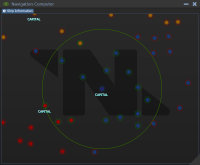
This console is how you move the ship to various locations. You can click on different circles on the map. Each circle represents a solar system, each with multiple celestial bodies. Different colors correspond to different factions. When you click on them it opens a menu where you can jump to the system and see more info. At the top you can click the "Show Map" tab to view the map of the current solar system. Clicking on planets lets you see if there are any points of interest. Note that it might be a good idea to ask Captain for location to jump to. In combat you should stay near the computer for emergency jumps.
Remember: Inform the crew before you jump so they can get back on the ship or get busy things done such as prisoner moving. If you make an unannounced jump and it causes someone's death (such as leaving a salvage team behind), you may face consequences both in-character (murder) or out-of-character (jobbbans).
The systems in the star map are colour-coded according to who controls them:
- Blue systems are NanoTrasen controlled
- Orange systems are SolGov controlled
- Red systems are Syndicate controlled
- White systems are not controlled by any one "faction", but tend to be infested with pirates.
Additionally, every system has a small chance of containing pirates. Be on guard at all times!
On the planet map, you'll be able to see the type of planet each one is by clicking on them.
- Ringed planets have asteroids for miners to mine.
- Orbital Platforms are trading stations.
- Lava planets can be landed on.
- Gas Giants are worthless (For now)
The Captain’s orders determine where you should be going, as well as the mission assignment. Your ship has a max range for jumps, so you need to plan the best route to travel to faraway locations.
Additionally, if you can grab a copy of a local station's yellow-pages, it will help making finding nearby stations easier: Yellow-pages tell you where other nearby stations are.
Tactical Console
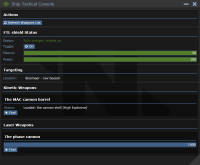
This console is everything in ship combat. You can see your shields, your weapons systems, and the location of other ships in the system. Not all ships are hostile, but if you shoot at a neutral or friendly vessel, expect to start an intergalactic war.
When looking at enemy vessels, be sure to note their location. If they are not at the same planet/nav beacon you are, then you are out of range and your shots will do nothing. Also, when firing at enemy ships, you can select various subsystems to target. Damaging and destroying these hinder the enemy ships. Destroying the shields makes it so they cannot block your shots, destroying the engines reduces their evasion, etc. Also note that where you target determines the state of the salvageable wreck. If you shoot the bridge, the enemy will have difficulty evading. Use this strategically to salvage certain items (weapons, etc) for your ship! Note that it is a good idea to ask Captain where to fire and what to keep intact.
Crew Monitoring Console
Exactly the same as the one is medical. Its uses are limited except for shouting at people whose suit sensors are disabled. Use this console to coordinate medical staff during a battle. You can expect the Chief Medical Officer to be manning this station.
Engineering Console
Used to monitor power usage and generation. Expect this to heavily change after the power revamp. Chief Engineer may man this position.
Security Console
If the HOS wants to be on the bridge, he will probably use this one.
I am bored. What now?
When you are in FTL or waiting on miners to mine ores, things can get boring. Here are a few ideas on how to stay busy during the lulls in action.
- Shout at people to activate suit sensors.
- Shout at Research to upgrade the phase cannon.
- Shout at Engineering to increase power output/fix the engine core.
- Have the Chef bring you some food to eat.
- Have the Bartender bring everyone drinks and get super drunk.
- Find station pets and sacrifice them to the gods of war. The gods might appreciate this.
- If you have done everything on this list, then shout at the people outside to hurry up and prepare for departure.
- Repeat.