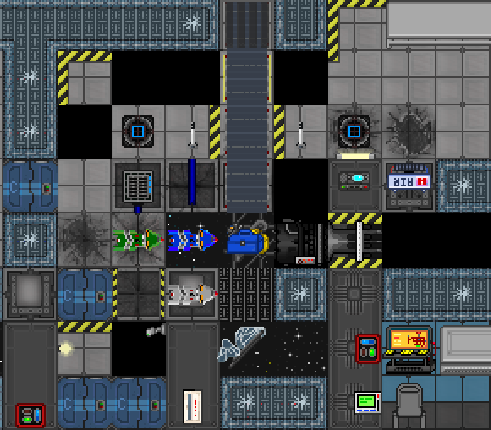Guide to munitions: Difference between revisions
m (Wikiformatting, "Molecular Accelerator Cannon" -> Mass Accelerator Cannon for consistency) |
(→Overview: Add legend) |
||
| Line 6: | Line 6: | ||
However as a Munitions Officer you are not responsible for firing the MAC Cannon, but instead maintaining and loading it. This might sound dull, but it can get quite exciting in the heat of battle. | However as a Munitions Officer you are not responsible for firing the MAC Cannon, but instead maintaining and loading it. This might sound dull, but it can get quite exciting in the heat of battle. | ||
[[File:Munitions Reference Image.png]] | [[File:Munitions Reference Image.png|900px|thumb|centre|You are the commander of this domain, unless the HoP or Captain is present.]] | ||
===Legend=== | |||
# '''Munitions Control Computer:''' This is where you check the status of the MAC, or pull a shell off the ammo rack. You can extend the loader arm for each rack here, which will open the loader to the magazine conveyor, or you can alternatively click on the ammo racks themselves. | |||
# '''Telescopic Baton:''' You have one of these babies to remove greytiders from your Munitions Bay. If someone is being a nuisance, don't be afraid to use it and throw them out into the hall: It's better to use it and have one person hate you, than it is to have someone open the loaded MAC and have the ''entire crew'' hate you. | |||
# '''Conveyor Switches:''' These control the loading and magazine conveyors. | |||
# '''Blast Door Control:''' This opens and closes the blast doors. Every window visible in the image above, as well as the two doors at the bottom and the door at top right, has a blast door that can be closed by pressing this button. (The window at the very bottom right, however, is on a separate control and is closed by the Bridge crew.) | |||
# '''Bombsuit Locker:''' This locker contains one bombsuit, which you'll want to wear: If you get exploded while wearing one of these babies, you will not be gibbed - this means you can be cloned and go back in for more action. | |||
==Munitions Quick Start Guide== | ==Munitions Quick Start Guide== | ||
Revision as of 22:25, 5 December 2016
The first thing every player on FTL13 does when he joins is ask, “How do I shoot the cannon?” Well my young munitions friend, this is the job for you! You get to shoot the MAC Cannon, or Mass Accelerator Cannon Cannon!
Overview
The MAC Cannon is one of two primary weapons systems aboard the ship, and compliments the energy-based Phase Cannon. It fires high damage shells that are great at damaging unshielded targets, but will bounce right off shields. Thus, good timing is required for effective operation. However as a Munitions Officer you are not responsible for firing the MAC Cannon, but instead maintaining and loading it. This might sound dull, but it can get quite exciting in the heat of battle.
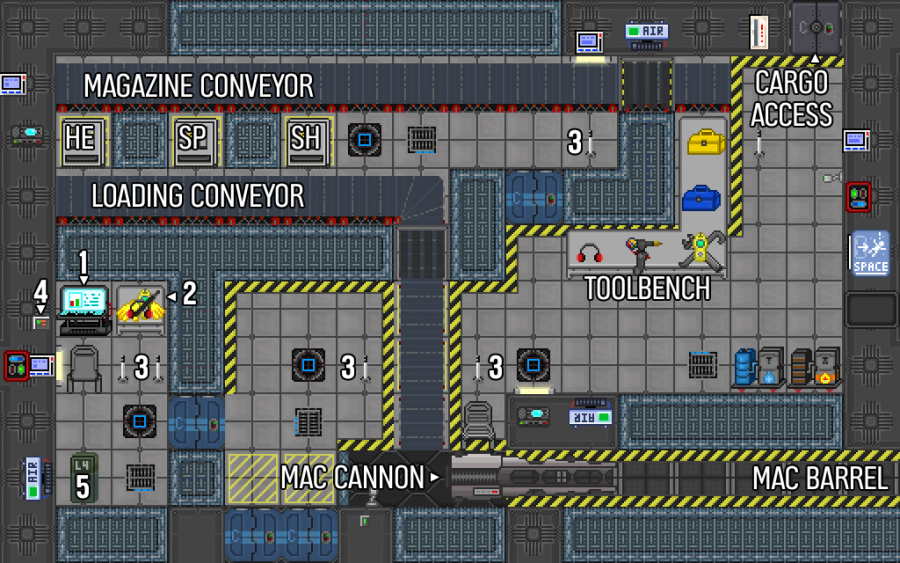
Legend
- Munitions Control Computer: This is where you check the status of the MAC, or pull a shell off the ammo rack. You can extend the loader arm for each rack here, which will open the loader to the magazine conveyor, or you can alternatively click on the ammo racks themselves.
- Telescopic Baton: You have one of these babies to remove greytiders from your Munitions Bay. If someone is being a nuisance, don't be afraid to use it and throw them out into the hall: It's better to use it and have one person hate you, than it is to have someone open the loaded MAC and have the entire crew hate you.
- Conveyor Switches: These control the loading and magazine conveyors.
- Blast Door Control: This opens and closes the blast doors. Every window visible in the image above, as well as the two doors at the bottom and the door at top right, has a blast door that can be closed by pressing this button. (The window at the very bottom right, however, is on a separate control and is closed by the Bridge crew.)
- Bombsuit Locker: This locker contains one bombsuit, which you'll want to wear: If you get exploded while wearing one of these babies, you will not be gibbed - this means you can be cloned and go back in for more action.
Munitions Quick Start Guide
At round start there is not much you need to do. In battle however you are one of the most important members of the crew. Here is a list of your responsibilities:
- Load the MAC Cannon in battle
- Coordinate ammo supply levels with the cargo department.
- Keep idiots out of the Munitions Bay. The only people that should be allowed into the Munitions Bay are the Captain, HoP and HoS.
You have a Command Headset. Spamming with it will only get it taken away. It is to be used to coordinate battle plans and ammo statuses with the Captain and Weapons Bridge Officer. Be sure to ask what type of ammo to load, and report when ammunition is running low.
In Battle
Using the cannon in battle is simple. All you have to do is open the MAC Cannon’s breech by clicking on it, slide in a shell, arm it, and close the breech to make it ready to fire.
Here are the steps in detail:
- Open the MAC Cannon’s breech in the same way you would open a morgue tray. Be warned that anything inside the cannon will be forcibly ejected when it is opened.
- Use the console in the officer to dispense a round from the magazines. Then use the conveyor system to bring the shells to you! Slide it into the loading tray, but don’t close it yet.
- Arm the shell by clicking on it with a Multitool. This is very important. If you do not, it will not fire and you will waste the round. If necessary you can de-arm the shell by clicking it again. Do not do this step until you are ready to fire. Once an armed shell is loaded you CANNOT remove it. If you do, the live shell will fly out the back of the cannon, detonate, and kill you along with destroying the munitions room.
- After the bridge fires the shell, eject the spent cartridge by opening the cannon, and repeat the process.
When in battle, you should try to alternate between shell types. This means you will not run out of ammo super quickly, and that you have a mix of effects when you shoot. The exception to this rule is to not use up all of your Shield Piercing ammo by firing them while their shield generator is destroyed. They do lower damage and are best fired as a first shot to drop their shields.
Ammo Types
There are three types of ammo you can fire out of the Mac Cannon.
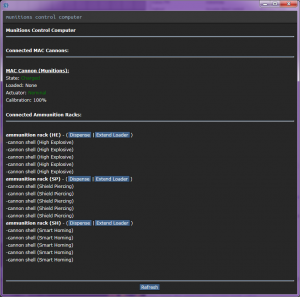
- High Explosive (HE): This is your standard ammo. It does 5 damage and is good for taking out enemy systems while their shields are down. If their shields are up you will do no damage.
- Shield Piercing (SP): This type of round will penetrate enemy shielding. This is very effective as a first shot, as you can target their shield generator and attempt to destroy it. However the round only does 1 damage, so it is the weakest of the ammo.
- Smart Homing (SM): This round, when fired, will treat the defender as having half of its evasion. This is excellent for attacking small, high evasion ships that will dodge your other shots. This type of ammo does 3 damage.
Tips and Warnings
- The MAC Cannon is rather loud. Hearing protection should be worn in the area, and can be found on the desk by the munitions console.
- Queuing up multiple rounds on the conveyor can speed up the reloading process.
- Starting off with a Shield Piercing round, then using a mix of HE and SM is a good combat mix.
- Inform the chain of command when ammo is running low. You can purchase more from stations, but the captain needs to know when you are running out so he does not enter combat without a MAC Cannon.
- Keep other crewmembers out of the Munitions Room. They will either mess things up or accidentally (or intentionally) eject an armed shell from the cannon and ruin everything. You have a baton, use it!
- Make sure the Quartermaster knows to order more shells whan docked at a station.
- You can open the Ammo Racks by clicking on them, this allows you to load more rounds into them.
- If you have to go AFK or leave the round, let somebody know either IC or OOC, so somebody can take your place.